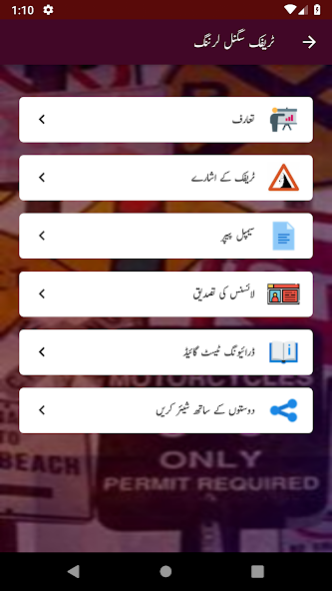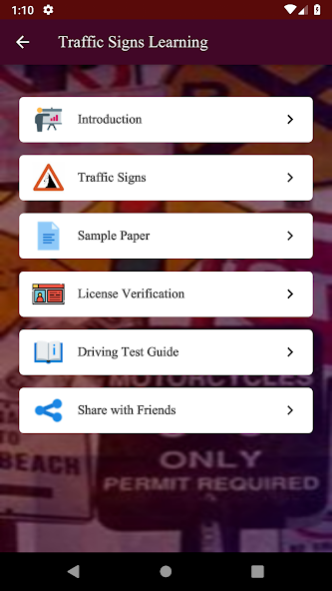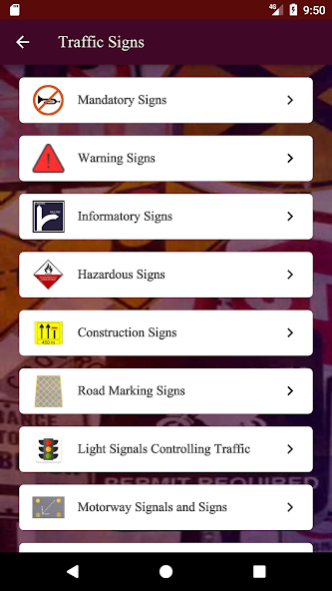Traffic Signs Learning 1.0.10
Free Version
Publisher Description
Traffic Signs Learning is best app to learn traffic signs of Pakistan in English and Urdu for driving license of cars and bikes. All Traffic Sings and other guidelines are described in English and Urdu with all necessary instructions available in English and Urdu language provided by City Traffic Police and Licensing Authorities.
TRAFFIC SIGN LEARNING CONSISTS:
-Road Signs (Mandatory, Informative, Warning, Road Markings, Signals by Police, Hazardous, Light Signals, Motorway, Signal for another user)
-Driving License verification for Punjab, Sindh, KPK, Balochistan / Quetta added
-Sample papers in Urdu and English
FEATURES:
-Driving license verification for all Pakistan cities is added
-Application is fully in Urdu and English language
-Quick guide how to pass the driving test at test center
-All types of traffic signs with Urdu and English guide.
-Sample sign tests for learners
-Sample papers in Urdu and English
This mobile app is for all cities of Pakistan like Lahore, Karachi, Peshawar, Islamabad, Rawalpindi and Quetta. All traffic rules in Urdu and English for Punjab, Sind, KPK and Balochistan are also included.
Copyrights:
Republishing this app material anywhere else is strictly banned.
Install, learn and get your license early.
About Traffic Signs Learning
Traffic Signs Learning is a free app for Android published in the Teaching & Training Tools list of apps, part of Education.
The company that develops Traffic Signs Learning is zohaiblab. The latest version released by its developer is 1.0.10.
To install Traffic Signs Learning on your Android device, just click the green Continue To App button above to start the installation process. The app is listed on our website since 2023-07-15 and was downloaded 24 times. We have already checked if the download link is safe, however for your own protection we recommend that you scan the downloaded app with your antivirus. Your antivirus may detect the Traffic Signs Learning as malware as malware if the download link to zohaib.devtros.zohaiblab.trafficsigns is broken.
How to install Traffic Signs Learning on your Android device:
- Click on the Continue To App button on our website. This will redirect you to Google Play.
- Once the Traffic Signs Learning is shown in the Google Play listing of your Android device, you can start its download and installation. Tap on the Install button located below the search bar and to the right of the app icon.
- A pop-up window with the permissions required by Traffic Signs Learning will be shown. Click on Accept to continue the process.
- Traffic Signs Learning will be downloaded onto your device, displaying a progress. Once the download completes, the installation will start and you'll get a notification after the installation is finished.